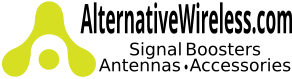Mobile Signal Booster Systems

Boost Cellular Coverage Inside Your Car, Truck, Boat, RV, Overland Vehicles
- Are You Tired of Hitting Cellular Dead Spots On The Road?
- Do You Need to Be Always In Touch As You Travel?
- Dropped and Missed Calls Costing You Customers?
- Are You Tired of Slow 4G Internet Speeds In Your Car or Hotel?
- Do You Want to Fix These Problems - Easily?
We Can Help!
We offer a variety of mobile cellular phone signal boosters for those on the move. We have systems for small and large vehicles. Most of our systems can be portable and can also be short range amplifiers in your home or office. Several will boost the signal for more than one user in the vehicle at the same time. Great for cars, RV's, trailers, overland vehicles, off-road vehicles, jeeps, SUVs, panel trucks, boats and other vehicles,
Here Are Our Most Popular Mobile Cell Phone Signal Booster Systems
-


weBoost Drive Reach Overland Signal Booster System [472061]
weBoost
$549.99weBoost Drive Reach Overland Signal Booster System [472061] The weBoost Drive Reach Overland Signal Booster System [472061] is the perfect solution for reliable cell signal improvement in your off-road vehicle. Expertly engineered by weBoost, this system...- SKU:
- AP472061
- Availability:
- In Stock - We Usually Ship This Item In 1-2 Days
- Short Description:
- The weBoost Drive Reach OVERLAND Signal Booster System comes with just the right components for your off-road vehicle. Features a new antenna mount that can be lowered out of the way.
$549.99 -

![weBoost Drive Reach Mobile Vehicle Signal Booster System [470154] weBoost Drive Reach Mobile Vehicle Signal Booster System [470154]](https://cdn11.bigcommerce.com/s-d4wbycd/images/stencil/350x350/products/2847/10333/weboost-drive-reach-signal-booster-kit-contents-470154__00324.1605285806.jpg?c=2)
weBoost Drive Reach Mobile Vehicle Signal Booster System [470154]
weBoost
$499.99weBoost Drive Reach - weBoost Most Powerful, In-Vehicle Cell Signal Booster Yet! The Drive Reach is weBoost’s most powerful, in-vehicle cell phone signal booster yet. With its increased uplink output, users get signals up to 2X farther...- SKU:
- AP470154
- Availability:
- In Stock - Ships in 1-2 Days
- Short Description:
- Strongest weBoost Mobile Signal Booster System. Get A Better Cell Signal On The Road. Picks Up Signals from Further Away.
$499.99 -
![weBoost Drive Reach OTR Truck Signal Booster System [472154] weBoost Drive Reach OTR Truck Signal Booster System [472154]](https://cdn11.bigcommerce.com/s-d4wbycd/images/stencil/350x350/products/2923/10544/weboost-drive-reach-otr-truck-cell-signal-booster-472154__56185.1610481761.jpg?c=2)

weBoost Drive Reach OTR Mobile Truck Signal Booster System [477154]
weBoost
$519.99How To Get a Better Cell Signal Inside Your Truck with the Drive Reach OTR The weBoost Drive Reach cellular signal booster along with the Wilson Over-The-Road Truck Antenna boosts voice and data with the maximum FCC allowed 50 dB...- SKU:
- AP477154
- Availability:
- In Stock - We Usually Ship This Item In 1-2 Days
- Short Description:
- The weBoost Drive Reach Signal Booster Combined With The Wilson Over-The-Road (OTR) Ruggedized Antenna.
$519.99 -


weBoost Drive Reach RV Cellular Signal Booster Mobile For RVs [470354]
weBoost
$519.99weBoost Drive Reach RV Cellular Signal Booster System - Original Version Cell Signal Booster for RVs Enjoy Strong, Reliable Cell Signal Wherever the Road Takes You The weBoost Drive Reach RV Signal Booster System - with its game-changing 29.5 dBm in...- SKU:
- AP470354
- Availability:
- OUT OF STOCK
- Short Description:
- The weBoost Drive Reach RV is the perfect signal booster system for use in your RV while driving or while parked.
$519.99 -

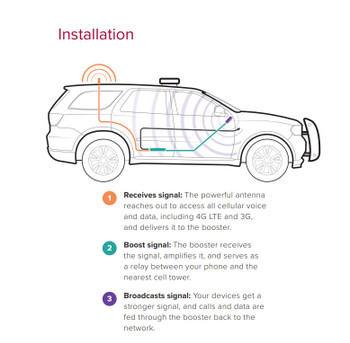
weBoost Drive X Fleet Mobile Cell Signal Booster System [470221]
weBoost
$499.99weBoost Drive X Fleet The weBoost Drive X Fleet (formerly Drive 4G-X) is a powerful cellular signal booster, specifically designed for fleet vehicles. It is a perfect system for law enforcement, government or commercial vehicles, delivery trucks,...- SKU:
- AP470221
- Availability:
- Out Of Stock
$499.99 -

![weBoost Drive Sleek OTR 4G [Truck Cell Phone Signal Booster] 470235 weBoost Drive Sleek OTR 4G [Truck Cell Phone Signal Booster] 470235](https://cdn11.bigcommerce.com/s-d4wbycd/images/stencil/350x350/products/2781/9055/weboost-drive-sleek-OTR-main-components__43613.1610482042.jpg?c=2)
weBoost Drive Sleek OTR Mobile [Truck] Signal Booster System 470235
weBoost
$279.99weBoost Drive SLEEK OTR Truck Cell Phone Signal Booster System The Drive Sleek OTR is designed specifically for truckers, and it includes a single-phone cradle that uses coupling technology to improve 4G LTE and 3G cellular signals for semi-trucks...- SKU:
- AP470235
- Availability:
- OUT OF STOCK
$279.99 -


weBoost Drive Sleek Mobile Cell Phone Signal Booster System 470135
weBoost
$199.99weBoost Drive SLEEK Cell Phone Signal Booster System The weBoost Drive Sleek is an affordable, easy to install, voice and 4G Internet mobile signal booster. It improves your cellular signal up to 32x enhancing 4G LTE and 3G signal for one or multiple...- SKU:
- AP470135
- Availability:
- OUT OF STOCK
$199.99