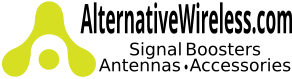Building Repeater System Installation
Before Getting Started
This installation guide will help you properly install a simple In-Building cellular repeater system. It's important to read through all of the installation steps for your particular application prior to installing any equipment. Read through the instructions that came with your system and visualize where all the equipment will need to be installed. It will help a great deal to lay out your equipment and do a soft installation before mounting any equipment.
If you do not understand the instructions in full, feel free to contact us for help.
Required Equipment
Equipment required for each installation will vary. The basic or minimum equipment for all installations is:
- Cellular Amplifier & Power Supply
- Inside Antenna
- Outside Antenna
- Coax Cable - Enough to run from the Antennas to the amp along your planned route
- Installation Guide
Other equipment may include:
- Lightning Surge Protector & Patch Cable
- Splitters & Additional Cable - If you plan on using more than one inside antenna
- Attenuators / Taps - If you need to control signal strength
How it Works - Brief Summary
This is a brief summary on how a building cellular repeater system works. Wilson building cellular repeater amplifiers are small and easily moved from place to place. They are bi-directional devices so they pass both sending and receiving signals. The building cellular amplifiers deliver service levels consistent with what would be expected in areas of high cell network coverage.
When using a building amplifier in conjunction with building antennas, the outside antenna collects the cell tower signal and sends it through the cable to the amplifier. The cell signal is then amplified and re broadcast from the inside antenna to the surrounding area inside the building. Cell phones and mobile broadband cellular data cards in that area then communicate with the improved signal. When a cell phone or cellular device transmits, the signal is received by the inside antenna, amplified by the amplifier and re broadcast back to the cell tower through the outside antenna.
System Installation Overview
Here is a brief summary of the building signal amplifier and antenna installation process.
IMPORTANT! Before connecting the power supply, ensure that both the inside and outside antenna cables are connected. Also ensure that all cell phones and cellular data cards within 50 feet of the inside antenna are turned off.
STEP 1 Install the Outside Antenna
Mount the Yagi antenna so that it points toward the cell site and away from where the inside antenna will be located. Depending on your amplifier model, the two antennas will need 50-75 feet of separation.
STEP 2 Install the Inside Antenna
Select a location in the center of where the signal needs to be amplified. Refer to the instructions included with the inside antenna.
STEP 3 Install the Amplifier
Position the amplifier in a well-ventilated location near a power outlet. Attach the outside and inside antennas to the amplifier using Wilson 400 low loss coax cable (available from us).
STEP 4 Power up the Amplifier
IMPORTANT! Before connecting the power supply, ensure that both the inside and outside antenna cables are connected. Also ensure that all cell phones and cellular data cards within 50 feet of the inside antenna are turned off.
Plug in the supplied 6-volt power supply into the amplifier and then into a wall outlet.
STEP 5 Check the Amplifier Lights
The Power light should be green, indicating that the amplifier has power. If all other lights are also green, the amplifier is operating properly; however, if you do not have the desired signal coverage area, refer to below. Note: if you are using an outdoor Yagi antenna, it must be adjusted for maximum signal.
Installing the Outside Antenna
Select an outside antenna location on the roof of the building to install the outside antenna, using a cell phone in test mode to find the strongest signal from the cell tower.
Follow the specific antenna installation instructions included with the outside antenna. Lightning protection is recommended for all in-building installations. Take extreme care to ensure neither you nor the antenna come in contact with any electrical power lines.
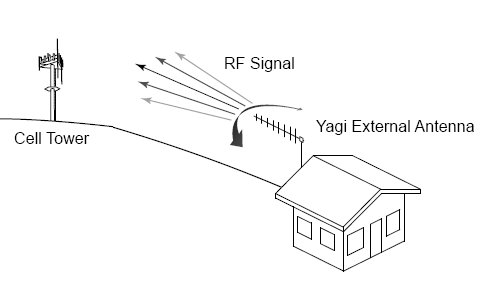
A Yagi antenna must be installed horizontally with the elements vertical and the drip hole on the bottom. Ensure there are three feet of clearance in all directions surrounding the antenna.
Warning: The outside antenna must be installed on an outdoor permanent structure with a separation of at least 20 feet from all persons during normal operation.
Warning: Never point the front of the Yagi antenna toward the inside antenna - oscillation will result, causing amber light and gain reduction. (see light descriptions below)
Installing Inside Antenna
Select a suitable location for the inside cellular antenna, preferably in the center of where the signal needs to be amplified. Follow the specific antenna installation instructions included with the inside antenna. We have several inside antenna options. The dome and panel antennas are the most popular for in-building applications.
For a square room, a dome antenna will provide better coverage. (A)
For a rectangular room, a panel antenna will provide better coverage. (B)
In some cases, multiple inside antennas may be required (C & D). A signal may be “split” by using a Signal Splitter. If using more than one inside antenna, a separation of at least 20 feet is necessary between inside antennas.
Connect the coax cable from the amplifier to the inside antenna. For distances of 20 feet or more, use Wilson 400 low loss coax cable to prevent significant signal loss.
Warning: An inside antenna must have a separation distance from all persons that is at least 12 inches for the 5.2 dBi dome antenna and 15 inches for the 7 dBi panel antenna.
Installing Amplifier
Select a location to install the amplifier that is away from excessive heat, direct sunlight, moisture and that has proper ventilation. Do not place the amplifier in an air-tight enclosure.
Recommended installation locations for in-building amplifiers are:
- On a wall
- On the ceiling
- Near a power outlet
Run the outside antenna cable to the amplifier and attach it to the N-Female connector labeled ”outside antenna” on the amplifier.
- Run the inside antenna cable to the amplifier and attach it to the N-Female connector labeled “inside antenna” on the amplifier.
Note: Be careful when plugging the connector in so as not to damage the center pins on the connectors.
Connect the outside antenna to the amplifier with low loss coax cable. Place the inside antenna in the center of the area needing the amplified signal.
It is important to have enough separation between the inside and outside antennas to prevent signal oscillation. The amount of separation will depend on the amplifier used, signal strength, cable length and other factors. Check your installation instructions for more information.
Warning: Do not connect your cell phone directly to an in-building amplifier. Connecting the amplifier directly to the cell phone with the use of an adapter will damage the cell phone.
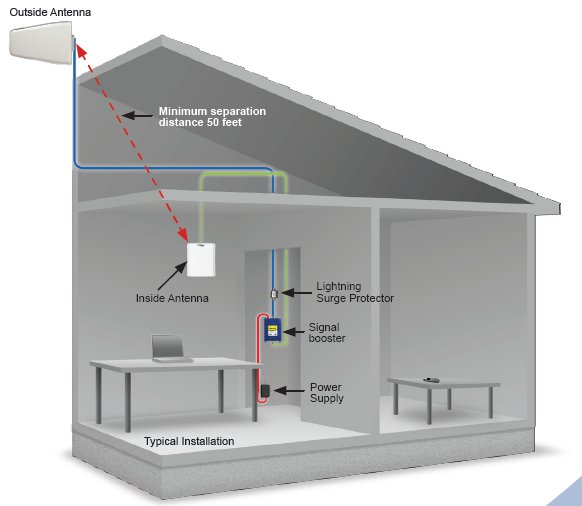
Powering Up Amplifier
1. IMPORTANT! Ensure that all cell phones and cellular data cards within 50 feet of the inside antenna are turned off.
Do not power up the Amplifier unless and inside and outside antenna are connected and proper separation distance between the inside and outside antenna is maintained.
2. To verify proper installation of the amplifier and antennas, make sure that the distance between the inside and outside antennas is the minimum required by your signal booster.
3. If you are using an outside Directional Antenna, never point the front of the antenna toward the inside antenna.
4. Ensure that both the outside antenna coax cable and the inside antenna coax cable are connected to the amplifier before powering up the amplifier.
5. Plug the power supply into the building amplifier input marked “power” (carefully, to avoid damaging the center pin) and then into a wall outlet.
Warning: Verify that both the outside antenna and the inside antenna are connected to the amplifier before powering up the amplifier.
Warning: Use only the power supply provided with your signal booster system. Contact us for proper replacements.
Warnings and Recommendations
Please review the following warnings and recommendations carefully before and after installation.
Warning: The Yagi antenna must always be located so the back or side points to the inside antenna. Never point the front of the Yagi antenna toward the inside antenna – oscillation will result, causing amber light and gain reduction.
Warning: The outside antenna must be installed on an outdoor permanent structure with a separation of at least 20 feet from all persons during normal operation.
Warning: Connecting the amplifier directly to the cell phone with use of an adapter will damage the cell phone.
Warning: Connect both the outside and inside antenna cables to the amplifier before powering up the amplifier.
Warning: Use only the power supply provided in this package. Use of a non-Wilson product may damage your equipment.
Warning: RF Safety: An inside antenna must have a separation distance from all persons that is at least 12 inches for the 5.2 dBi dome antenna and 15 inches for the 7 dBi panel antenna.
Lightning protection is recommended for all in-building installations.
Final signal strength and coverage distance signal strength and the corresponding coverage distance you can expect to achieve with your amplifier/antenna system are based on a combination of several factors:
- the received signal strength of your cell phone alone,
- the signal gain achieved by your amplifier and antennas
- the signal loss from cables, taps and splitters you may be using.
-


weBoost Home MultiRoom Building Signal Booster System 470144
weBoost
$569.99Target Your Home's Weak Signal Areas weBoost Home Multi-Room Signal Booster System With its considerable power, the Home Multi-Room delivers reliable cellular connectivity throughout a coverage area of three large rooms; up to 5,000 square feet. The...- SKU:
- AP470144
- Availability:
- In Stock- Usually Ships In 1-2 Days
- Short Description:
- Cellular Signal Booster System for Small - Midsized Homes, Work Trailers, Portable Buildings, Mobile Homes.
$569.99