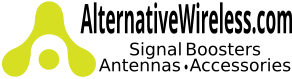What do I need to get WiFi?
 These days, it's easy to get access to a WiFi network on the road. All you need is a wireless network adapter for your laptop. But what if you want wireless network access at home or in your office? Here are some basics.
These days, it's easy to get access to a WiFi network on the road. All you need is a wireless network adapter for your laptop. But what if you want wireless network access at home or in your office? Here are some basics.
Hosts and Clients
A wireless network consists of at least:
- One Wireless Access Point, the "HOST", and
- One computer with a Wireless Network Adapter, the "CLIENT".
My Network's Central Hub
If you do not have a wireless network in your home, then the first thing you need is a Wireless Access Point or AP.
The access point is the hub that ties the wireless network together. If you have heard of a wireless router, that refers to a wired network router that has a wireless access point built into it. When your computer sends any data through the wireless network, it is communicating directly with the Access Point. The Access Point sends the data to the other devices on the network, such as other computers or the internet modem.
If, when traveling with your laptop, you have directed your laptop to search for available networks, it is searching for access points that are ready to connect to client computers. When you find networks, you see a list of SSIDs, which are the names of the wireless networks nearby. If you purchase a new AP, the SSID is set to a default value (such as "MyWLAN"), so you may connect to it without setting anything up. The default SSID is in the user's manual for each AP.
I have a wireless network, now how do I connect my computer?
For your computer to read the wireless transmissions from a network, it needs a Wireless Network Adapter. Many laptops and some desktops come with a low-power (40mW) wireless adapter built in. These will connect up to about 20-30 feet away from an AP, for roaming around a small house or a few rooms in a building. High-powered units (100-1000mW) will increase wireless connection range by 2x or more.
Once a wireless adapter is installed, you may use the adapter's software to connect to a network within range.
Where is the Antenna during all of this?
Every device that communicates using radio waves through the air needs an antenna. One device may have a built-in antenna that is inside its plastic case. Another has an antenna that sticks out where we can see it. Hidden antennas are convenient and sleek, but protruding antennas usually perform better. Often, the best configuration is a detachable antenna. Being able to detach an antenna allows the use of high-quality wireless antennas that can customize performance, based on the situation.
Antenna Connectors
Detachable antennas usually screw onto an RF connector, similar to a TV cable. The connectors used on WiFi devices are SMA-RP, N-type or TNC-RP. Look for the connector type in the item description when purchasing an AP or WiFi Adapter. Don't worry if the antenna connector does not match the device, as we carry converters to change from one connector type to another.
-

![weBoost Drive Reach Mobile Vehicle Signal Booster System [470154] weBoost Drive Reach Mobile Vehicle Signal Booster System [470154]](https://cdn11.bigcommerce.com/s-d4wbycd/images/stencil/350x350/products/2847/10333/weboost-drive-reach-signal-booster-kit-contents-470154__00324.1605285806.jpg?c=2)
weBoost Drive Reach Mobile Vehicle Signal Booster System [470154]
weBoost
NOW ONLY: $499.99weBoost Drive Reach - weBoost Most Powerful, In-Vehicle Cell Signal Booster Yet! The Drive Reach is weBoost’s most powerful, in-vehicle cell phone signal booster yet. With its increased uplink output, users get signals up to 2X farther...- SKU:
- AP470154
- Availability:
- In Stock - Ships in 1-2 Days
- Short Description:
- Strongest weBoost Mobile Signal Booster System. Get A Better Cell Signal On The Road. Picks Up Signals from Further Away.
NOW ONLY: $499.99 -


weBoost Drive Reach RV Cellular Signal Booster Mobile For RVs [470354]
weBoost
NOW ONLY: $519.99weBoost Drive Reach RV Cellular Signal Booster System Cell Signal Booster for RVs Enjoy Strong, Reliable Cell Signal Wherever the Road Takes You The weBoost Drive Reach RV Signal Booster System - with its game-changing 29.5 dBm in uplink-output power,...- SKU:
- AP470354
- Availability:
- In Stock - Usually Ships In 1-2 Days
- Short Description:
- The weBoost Drive Reach RV is the perfect signal booster system for use in your RV while driving or while parked.
NOW ONLY: $519.99 -


weBoost Drive OTR Truck Cellular Antenna High Gain Mobile [311229]
Wilson Electronics
NOW ONLY: $119.99Wilson's Newest Over-The-Road Truck Cellular Antenna Off-Road Rated To MIL-STD 810H For Shock & Vibration The Wilson OTR High Gain Mobile Antenna Kit supports 700, 800, 1700, 1850-1900, 2200 MHz Cellular. It is engineered to get the best...- SKU:
- AE311229
- Availability:
- In Stock - We Usually Ship This Item In 1-2 Days
- Short Description:
- Wilson OTR High Gain Mobile Antenna Kit For Trucks. Connects To Cellular Signal Booster Systems.
NOW ONLY: $119.99 -


Wilson WideBand Directional Building Antenna 20ft Cable HotSpot TS-9
AlternativeWireless.com
NOW ONLY: $119.95Wilson Directional Antenna + 20 Foot Cable + TS-9 Adapter Connect This Antenna to Your Device That Has A TS-9 Port - Such as Many Hot Spots, MiFi & Other Devices This kit combines a Wilson Wide Band Directional Antenna PLUS a 20 Foot Cable Plus...- SKU:
- AK314411-955822TS9
- Availability:
- In Stock - Usually Ships In 1-2 Days
- Short Description:
- Wilson WideBand Directional Antenna PLUS 20 Foot RG-58 Cable PLUS TS-9 Adapter. The TS-9 Adapter Fits Most HotSpots, MiFi devices with TS-9 Ports.
NOW ONLY: $119.95